AiMasher Review - The Swiss Army Knife of AI Content Creation and Posting
Overview - This article is an in-depth review of the features and benefits of the AI content creation and publishing app AiMasher. It's filled with dashboard images, demo videos, and insider information from a beta tester of AiMasher.
Overall Review
Aspect | Comment | Rating |
|---|---|---|
OVERALL | ALL IN ALL, A TOP-SHELF SOFTWARE AS A SERVICE | |
Functionality | Like its cousin RSSMasher, AiMasher has powerful and handy functions and integrations. Damon and Wayne are known for adding new features to their SaaS tools along the way. | |
Software Updates | Damon & Wayne are also know for ongoing software updates. | |
Easy of Use | AiMasher is a truly powerful tool, and it comes with a bit of a learning curve. Generally a well-thought-out flow. Some advanced features require jumping around a bit. Yet, there's training for everything; once you step through the more involved actions, they'll become second nature. | |
Cost | Some SaaS developers have nose-bleed pricing levels. Not the AiMasher guys. They offer three reasonably priced access levels, in both monthly and annual subscriptions. | |
Training | AiMasher comes with seriously world-class training. I haven't seen any other SaaS developer be more thorough. | |
Support | Also like RSSMasher, AiMasher comes with responsive support. |
Boost Your Content Game with AiMasher: Endless Possibilities Await
Are you looking for a comprehensive set of tools to help you publish AI content automatically? If so, look no further than AiMasher (sometimes referred to as AI Masher). With AiMasher, you’ll have all the tools to come up with relevant article ideas, create and enhance your articles, boost your blog posts, generate keyword ideas, and more.
I’d like to share some of the amazing features AiMasher offers.
AiMasher Review Video
What Problems Does AiMasher Solve?
Let’s face it, writing blog posts manually takes a lot of time. And, naturally, coming up with ideas for blog posts can be a real pain. Oh, and making sure you also include “helpful content” to feed Google’s new algorithm update can make creating each blog post manually a real drag.
It’s even worse when you have multiple website projects to create content for. And thoughts of scaling with manual content creation are just a pipe dream.
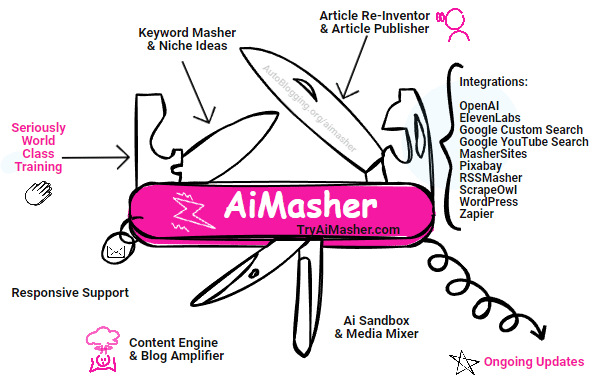
Would you like to have an AI content manipulation tool with this many features?
The benefits of automating blog content creation and publishing are that it:
- Saves time
- Is cost efficient
- Allows for better quality control
- Increases productivity
- Provides better reach and engagement
- Helps achieve higher SEO (Search Engine Optimization) scores
External Reference: Blog Automation: How to Save Time & Money and Grow Your Business

Check out this AI writing beast!
Who is AiMasher For?
AiMasher is for affiliate marketers, content marketers, and local business marketers. Basically, if you are doing content marketing for niche websites — especially if you have multiple websites to create content for — AiMasher is for you.
It contains several automation tools to speed up your publishing with high-quality and topically relevant articles, each incorporating helpful content.
From my own experience as a beta tester for AiMasher, in the time it took me to create one blog post previously, I can now create and schedule dozens to hundreds of high-quality blog posts. Even coming up with blog post ideas is now automated.
AiMasher Product Creators
AiMasher is an online SaaS (Software as a Service) tool that was created by Internet marketing industry veterans Damon Nelson and Wayne Atkinson of Vid Penguin Productions and Launch Ninjas, Inc. Damon and Wayne have created several other popular tools, including RSSMasher, Booster Pages, and MasherSites.

Damon Nelson (Head of Marketing)

Wayne Atkinson (Head of Design)
Damon has been in the Internet marketing game for over two decades, gaining a wealth of knowledge and expertise in automated marketing strategies. Wayne, a highly experienced software developer and product designer, has dedicated over thirty years to honing his craft. His expertise lies in the creation of automated tools, a field in which he has excelled.
Testimonial
“There are many people on my personal shortlist, but Damon absolutely is. He has a long track record of providing quality products that actually do what they say. He has a secret weapon called “Wayne”. When these two guys got together, they went to a very rare level. Wayne is an incredible developer who actually understands marketing. Damon and Wayne are trustworthy and always over-deliver. I never ask what you have, just point me to the buy button!”
~ Tim Parker (Autoblogger)
Let’s take a closer look at AiMasher...
Features and Benefits of AiMasher
AiMasher is a SaaS
Being a SaaS, you access AiMasher via an online portal. So, there's no software to download, update, or troubleshoot. And gone are the days for Mac owners of having to mess around with Parallels or some other PC emulator. As long as you have an Internet connection, you're golden.
Article Publisher
First up, we have the Article Publisher. This feature allows you to bulk upload articles you’ve created using other tools. But that’s not all! AiMasher also lets you enhance your articles with media, revise them in a full-featured HTML editor, and publish them immediately or drip-feed them over time.
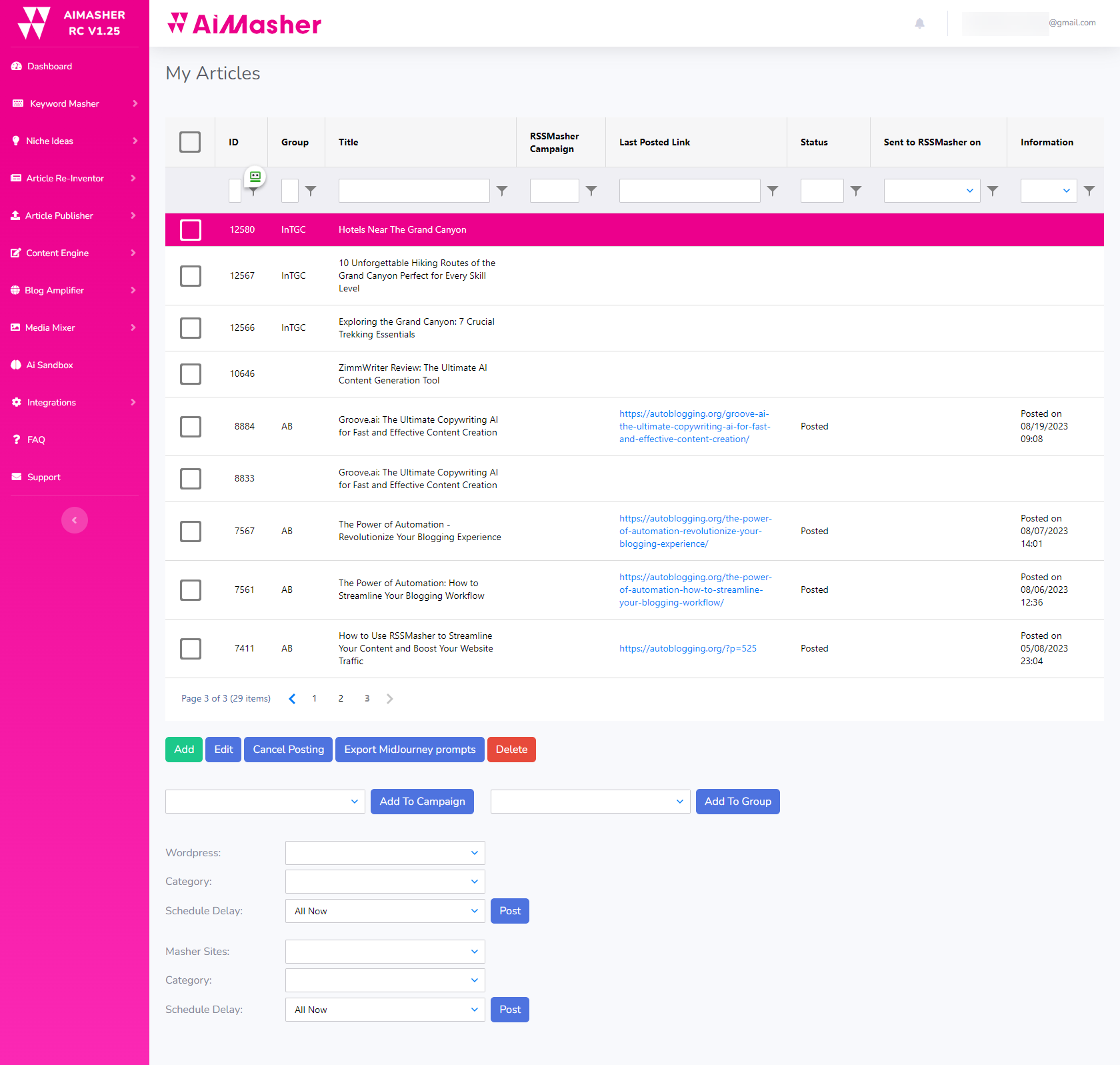
How nice would it be to have your various AI articles organized and show their current status?
The following features are available in Article Publisher:
- RSSMasher Campaigns – Create a campaign that will integrate with RSSMasher
- My Articles – Show the list of articles that you’ve currently got in your dashboard. You can also edit them.
- Import Articles – Upload articles created in ZimmWriter, Claude, Surfer, or any other service.
- Mid Journey Audit – Shows a listing of images, ULRs, and remaining MidJourney credits you have in AiMasher.
External Reference Video: Watch the video demonstration of workflow titled ChatGPT to Zimmwriter to AiMasher workflow.
Content Engine
Next, we have the Content Engine. This powerful tool allows you to insert a keyword or a cluster of keywords and generate AI articles in various formats. These articles are ready for auto-posting to your websites or sending over to RSSMasher for additional enhancement, saving you time and effort. Imagine the possibilities…
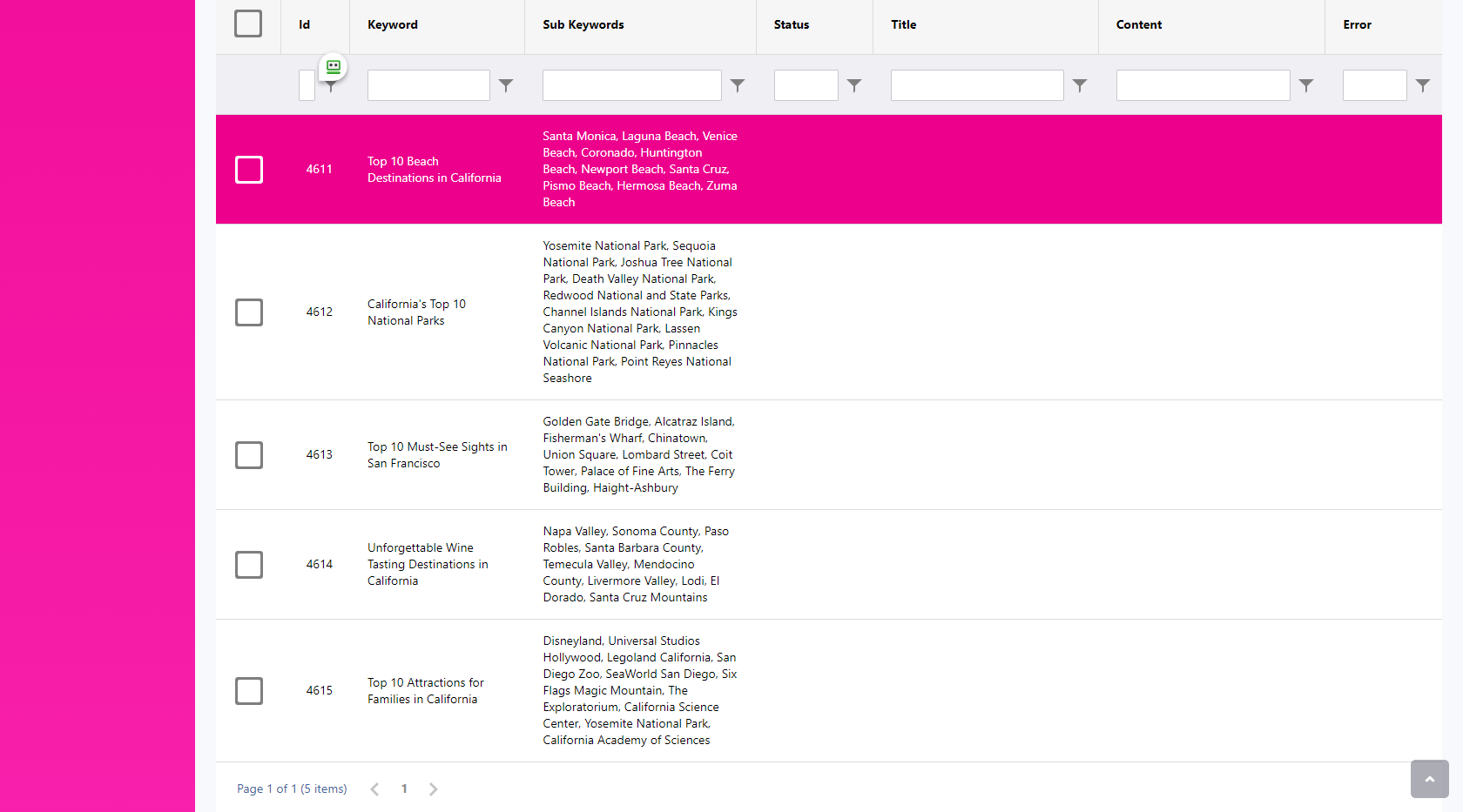
Want to be able to get creative keyword campaigns, with accompanying highly relevant keywords for your website projects?
The following features are available in Content Engine:
- Keyword Commands – Shows the keyword campaigns you’ve created in AiMasher’s Title Prompting feature. It allows you to keep projects organized
- Bulk Article Writer (Coming Soon) - Create articles from keywords or a cluster of keywords.
Blog Amplifier (Coming Soon)
But wait, there’s more. There's Blog Amplifier, your ultimate content wizard. This tool helps you create helpful content, engaging listicles, and informative FAQs that Google loves. With Google’s “Helpful Content Update” algorithm changes, this is the perfect way to get noticed. Are you ready to give Google what it’s now looking for?
Testimonial
“Keyword Masher is yet another great tool from the minds of RSSMasher and AiMasher. Using keyword clusters has always resulted in much better articles for my projects. And with the ever-increasing need to be able to create really good prompts, having Keyword Masher be able to do it for me saves me a lot of time. Having both in Keyword Masher is a winning one-two punch combination for me. Just get it, and thank yourself later.”
~ Don Roberts (Autoblogger)
The following features are available in Blog Amplifier:
Keyword Masher
Now, let’s talk about the Keyword Masher. This tool is a super-handy feature for AI article writers like ZimmWriter and Article Forge. It generates title prompts in a unique and strategic way, ensuring optimal results for How-To guides, Listicles, FAQs, and thought-provoking Big Question headings. Say goodbye to writer’s block.
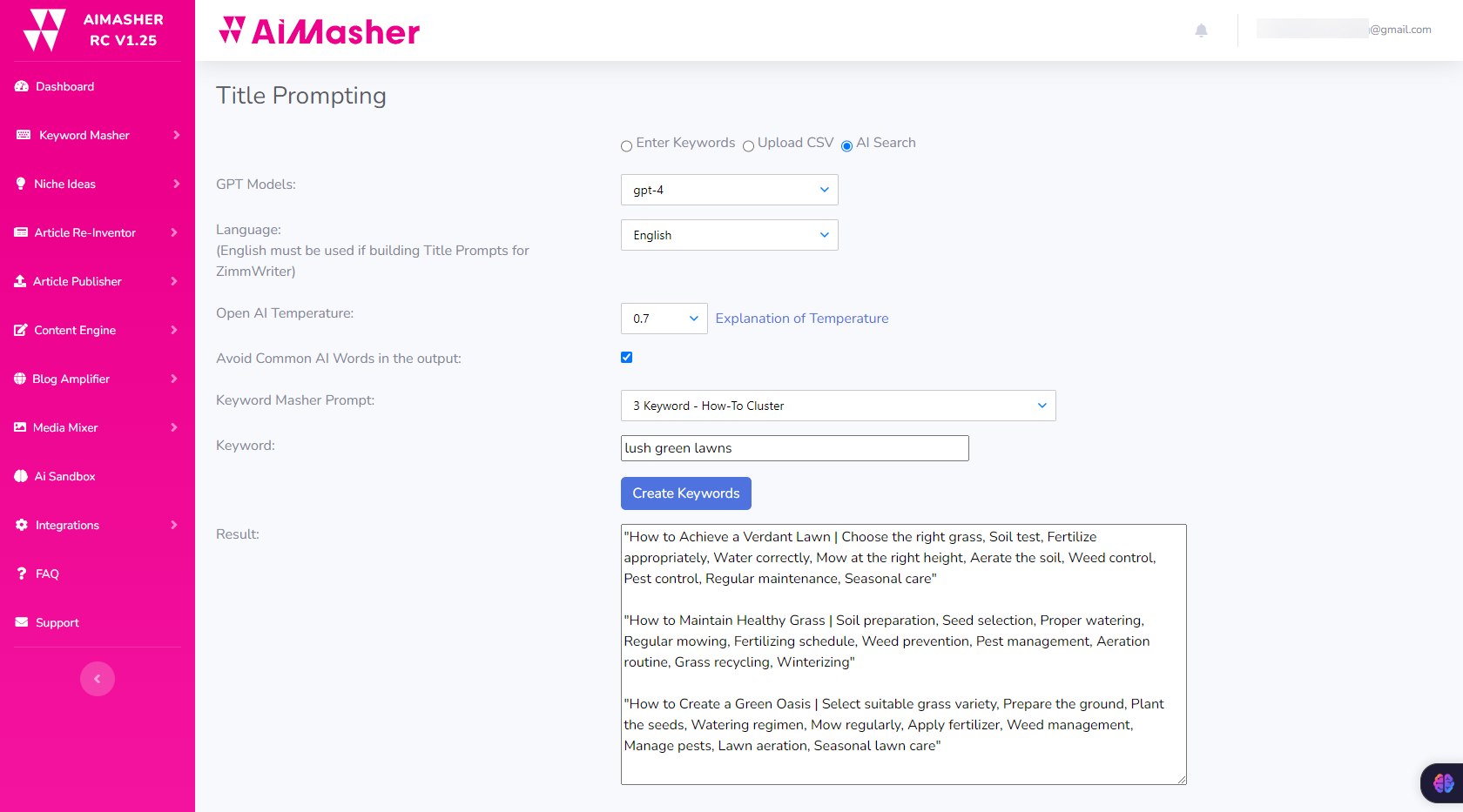
Think of how nice it would be to easily create How-To your clusters for your projects.
Testimonial
“One of the many features I love about the new keyword masher tool is the “Top 10 List.” I put in one keyword, and Bam! It kicked out so many ideas that I couldn’t even dream of! A few seconds it took me to put in this prompt would have taken me weeks to use other tools to find all these topics and subjects; this tool just blows me away. It has made it so easy for me to create more content on more topics than I ever thought was possible.”
~ Greg Adams (Autoblogger)
The following features are available in Keyword Masher:
- Title Prompting – The steps for title prompting are to choose the GPT model, language, OpenAi Temperature, whether or not you want to avoid common AI words, the type of keyword prompt (i.e., How To, Listicle, Big Question, or Top 10), keyword to be used, and get results. You can then add the results to a Keyword Campaign if you want to. These prompts can be fed right into ZimmWriter.
- Topical Authority – Also known as “ZimmWriter Topical Authority Enhancer,” this feature allows you to enter a broad concept keyword (or CSV file) and …
External Reference Video: Watch the demonstration of AiMasher’s Keyword Masher:
External Reference Video: Watch the demonstration of AiMasher’s Title Prompting feature:
Niche Ideas
Looking for niche ideas? AiMasher has got you covered with the Niche Ideas feature. Discover unique and profitable keyword topic ideas from AiMasher’s integration with OpenAI. Create How-To clusters, Listicle clusters, Top 3 or 10 Lists, and The Big Question prompts. Plus, use the domain name generator to find brandable variations for your website. Maximize your earning potential with AiMasher’s niche ideas.
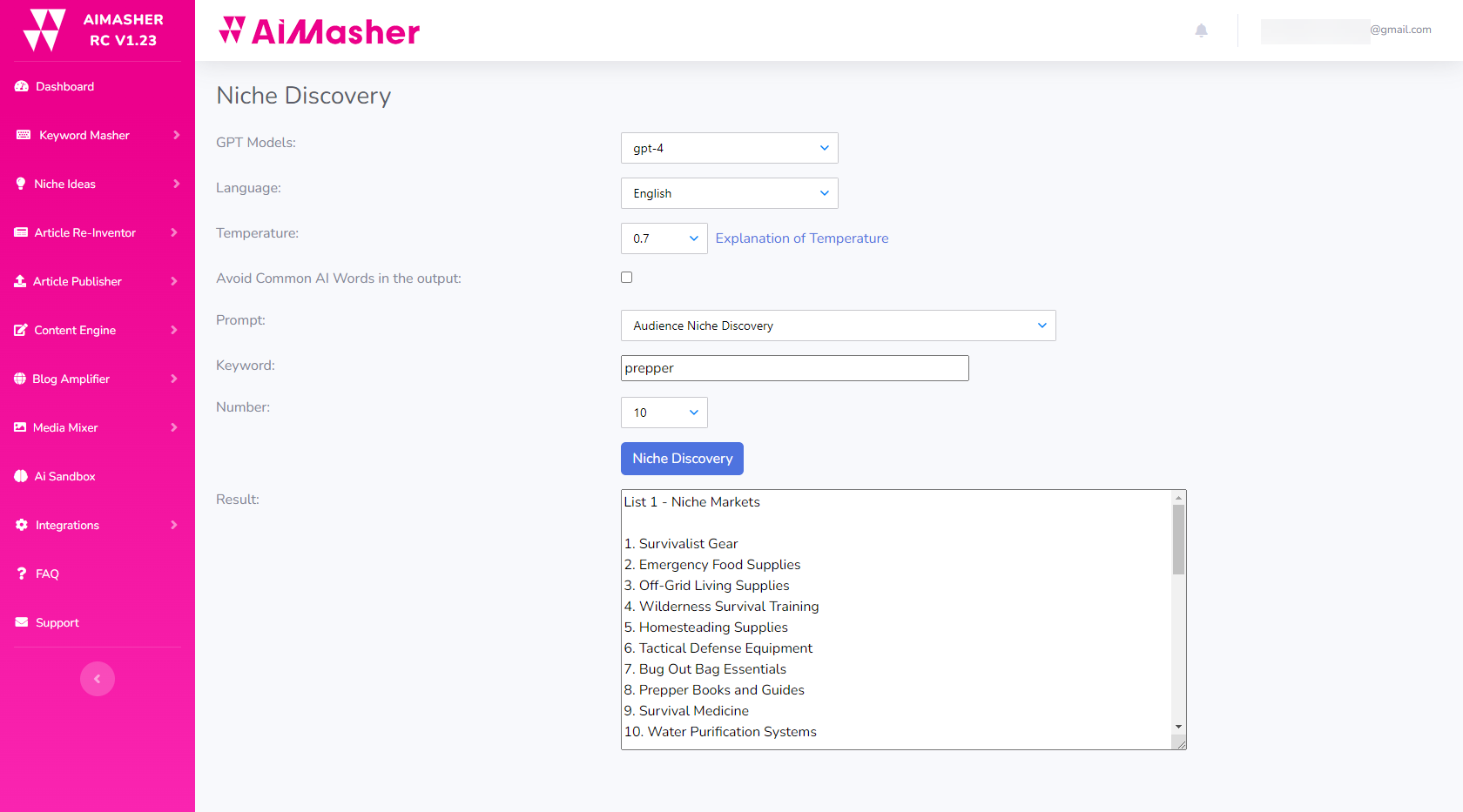
How would you like to find audience niches so quickly?
The following features are available in Niche Ideas:
- Domain Name Generator - Choose GPT model, language, temperature, whether or not to avoid AI common words, keywords, and the number of domain names you'd like to see.
- Niche Discovery - Choose GPT model, language, temperature, whether or not to avoid AI common words, prompt focus, keywords, and the number of results you'd like to see.
Ai Sandbox
But that’s not all! AiMasher also offers an Ai Sandbox, where you can test different prompts for future AI tools. Try them out and decide which ones are useful and could be further developed. Sweet feature.
You can try all sorts of things without messing anything else up. Simply consider it to be a powerful test platform.
There are so many things you can create in Ai Sandbox. For example, you can create highly detailed prompts for article creation.
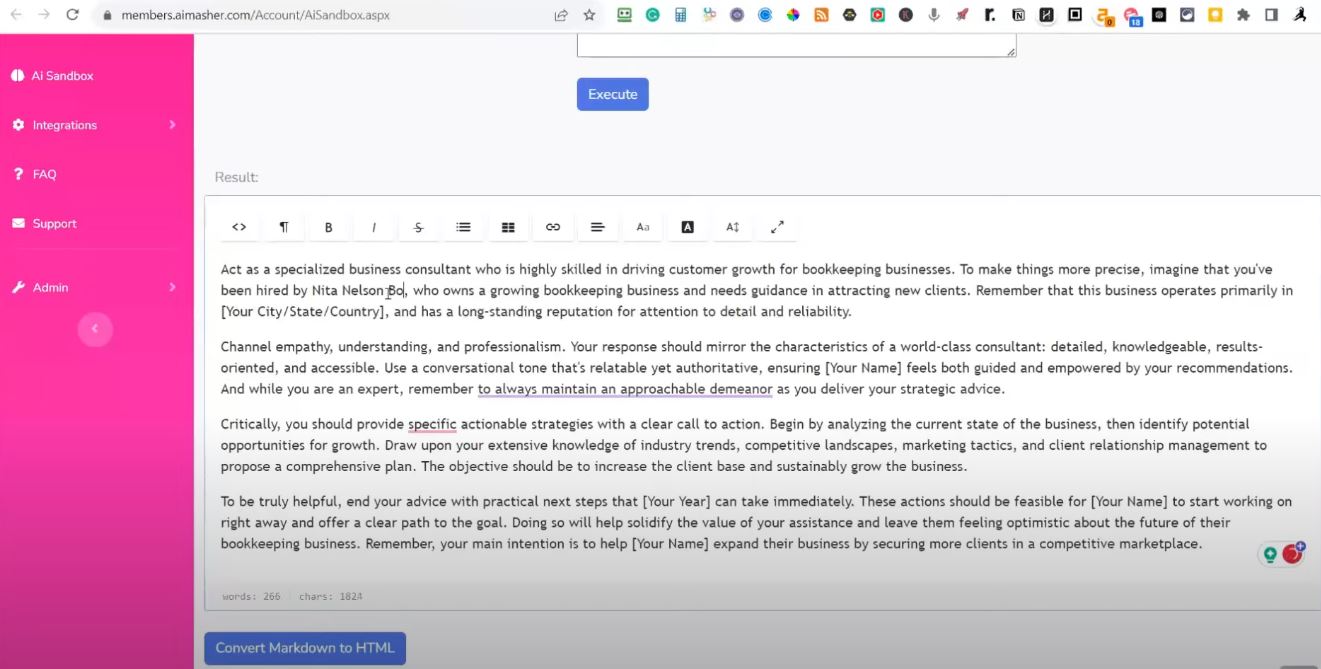
Would you like to be able to create detailed article prompts with ease?
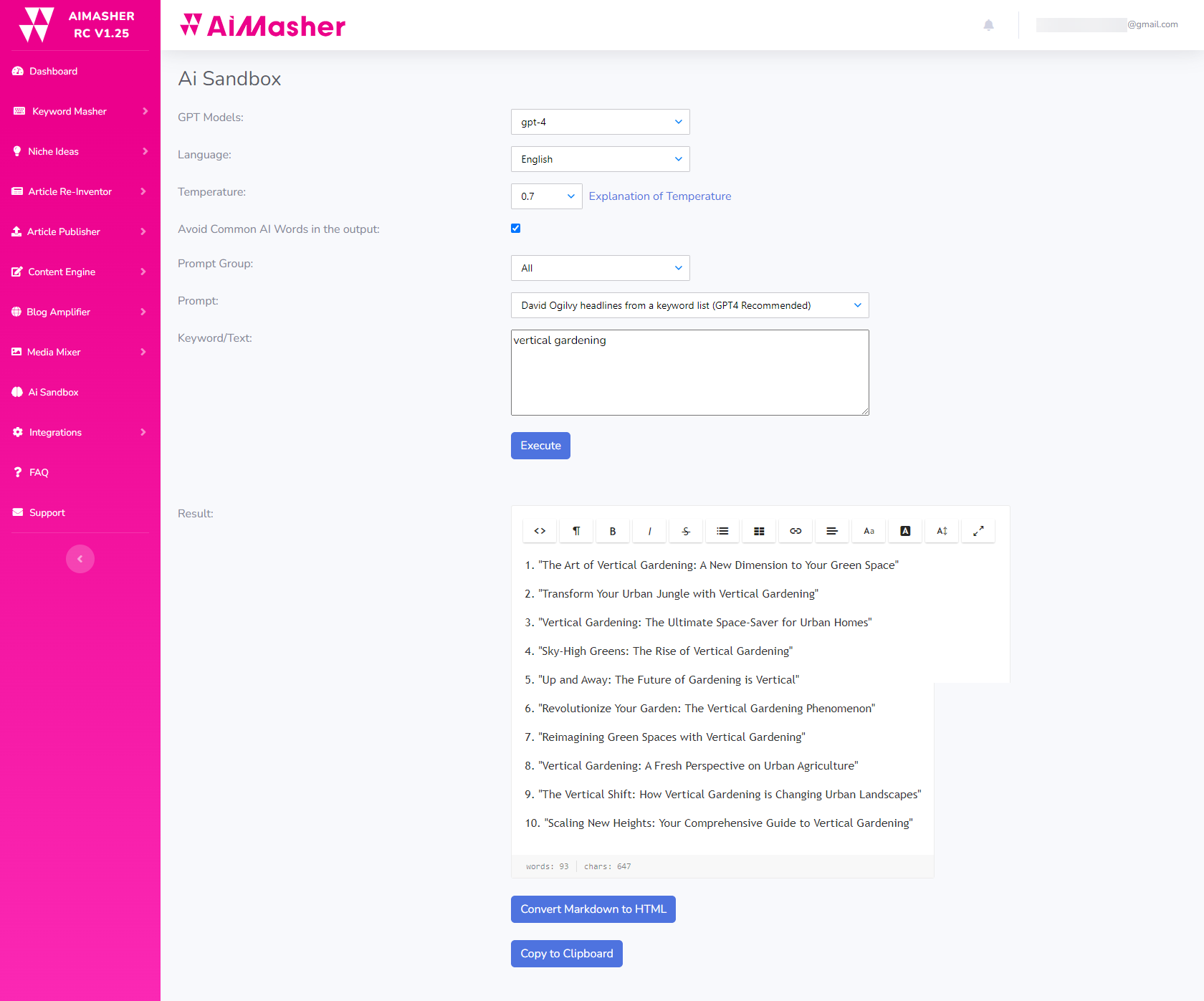
Would you like to easily create great headlines?
Currently, there are (19) prompts available in the Ai Sandbox. But since Damon & Wayne tend to keep delivering more value over time, this number may increase.
Steps to use the Ai Sandbox:
- You choose the GPT model you want.
- Choose the language you want.
- Choose the temperature you want.
- Choose whether or not to avoid common AI words (can help with AI content detectors).
- Choose the prompt group you want.
- Choose the pre-configured prompt you want.
- Review the results.
External Reference Video: Watch the demonstration of AiMasher’s AI Sandbox title, AI Sandbox Demo on AiMasher.
Media Mixer
Need images for your articles? AiMasher’s built-in Media Mixer provides media packs. You can use built-in images, create your own, or even use AI to generate them for you. The possibilities are endless.
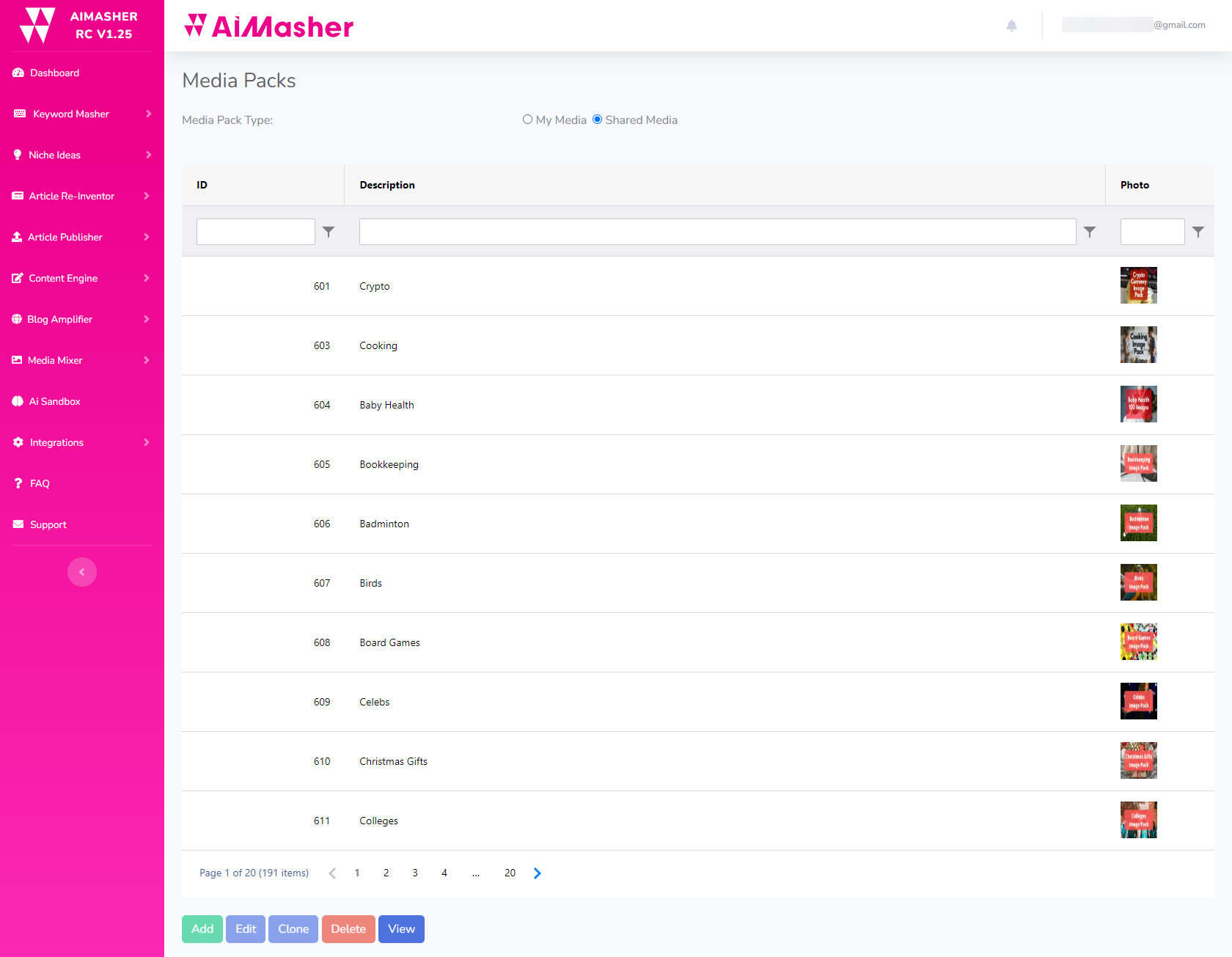
Wouldn't be helpful to be able to instantly have high-quality on-topic images for your articles?
The following features are available in Media Mixer:
- Keyword Groups - The keyword groups you've created in AiMasher appear on this page. You can edit, clone, delete keyword groups, and create them.
- Media Packs - You can select from your own media or shared media. Your media is whatever you've uploaded to AiMasher. The Media Packs page offers numerous images covering 191 topics.
- MidJourney Audit -
Voiceovers
Would you like to add a personal touch to your articles? While not officially a standalone feature (in the left-hand features menu), AiMasher can add Voiceovers to your content.
“Having a summary voiceover at the top of each article is a stealth engagement optimization technique that most content marketers aren't even aware of. It hooks website visitors, Google notices the engagement, and your local business clients will be blown away."
~ Don Roberts (Autoblogger)
Steps to Make a Voiceover:
- Set up an ElevenLabs account, and find some voices you like in the ElevenLabs Voice Library. Add them to your VoiceLab. If you want to use your own voice (or a client's voice), record yourself (or your client) speaking without any background noise for about a minute. Upload the recording, and ElevenLabs will make it so it will speak whatever text you want.
- Copy your ElevenLabs API, and add it to the AiMasher ElevenLabs API integration page.
- Click the "Import Voices" button on the AiMasher ElevenLabs API integration page, and a listing will appear of the voices you can use in AiMasher projects.
- Then, when editing one of your articles on the My Articles page or the URL Article Maker page, click the "Create Summary" button to create a custom summary from your article content.
- Then, select the Voiceover Type from the drop-down menu, choose the voice you want to use, and click the "Create Audio" button.
- You can listen to the audio to decide whether to use it "as is" or edit and re-do the summary text. A bonus is that the AiMasher guys host the audio for you.
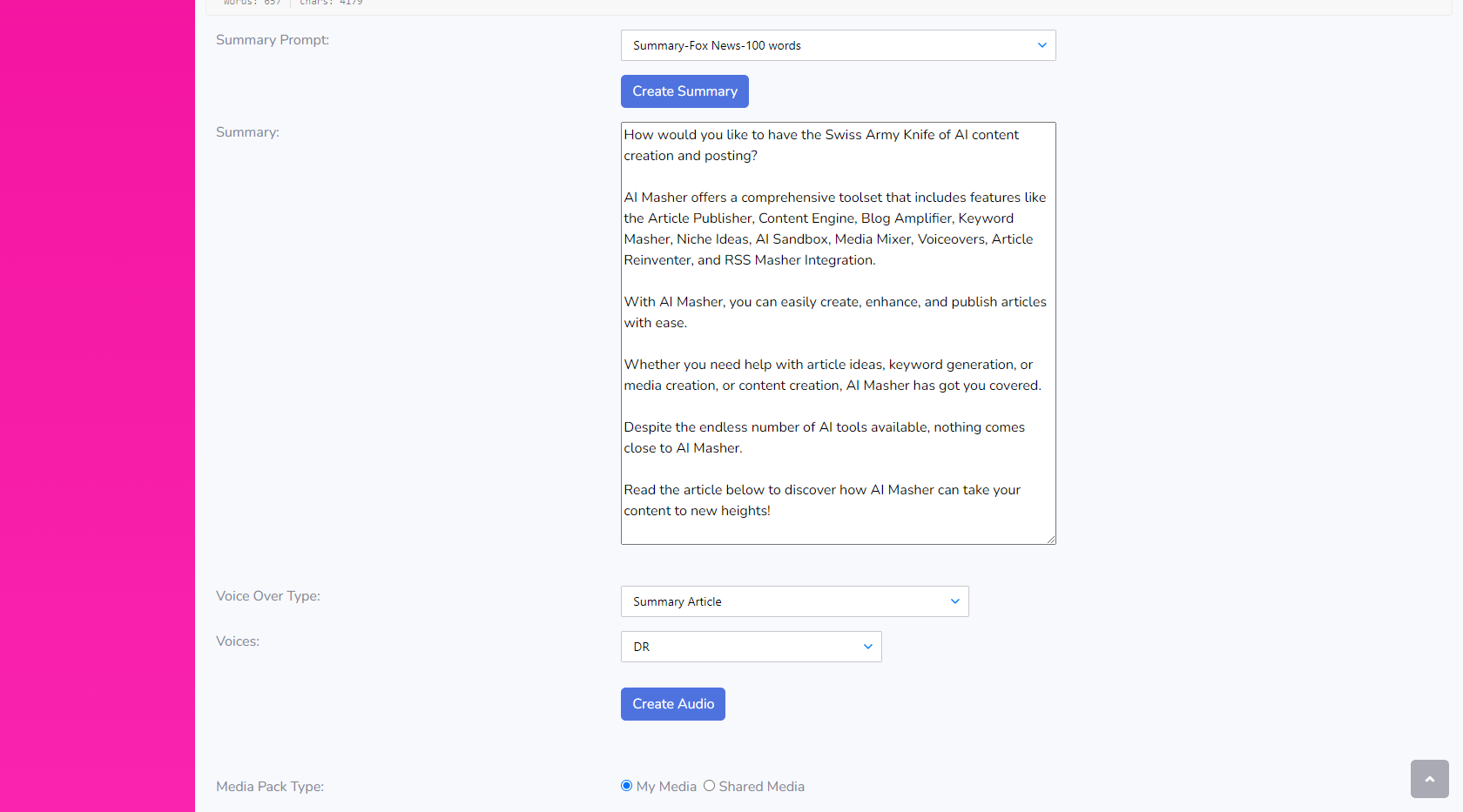
Wouldn't it be cool to easily create article summary voiceovers for your pages and posts?
Sample Article Summary Voiceover
Click the play button below for a sample voiceover summary created using the Article Re-Inventor (discussed in the next section).
The voiceover example below is for a gas grill article.
Just think of all the increased engagement each of your articles can get using these unique voiceover summaries. A bonus is that Google notices increased engagement and "time on site" - factors in its ranking algorithm.
Article Re-Inventer
And one of the coolest and handiest features of AiMasher is the Article Reinventor. This insane feature allows you to rewrite your articles from your own content input or content you scraped from a URL. Get ready to take your content to the next level.
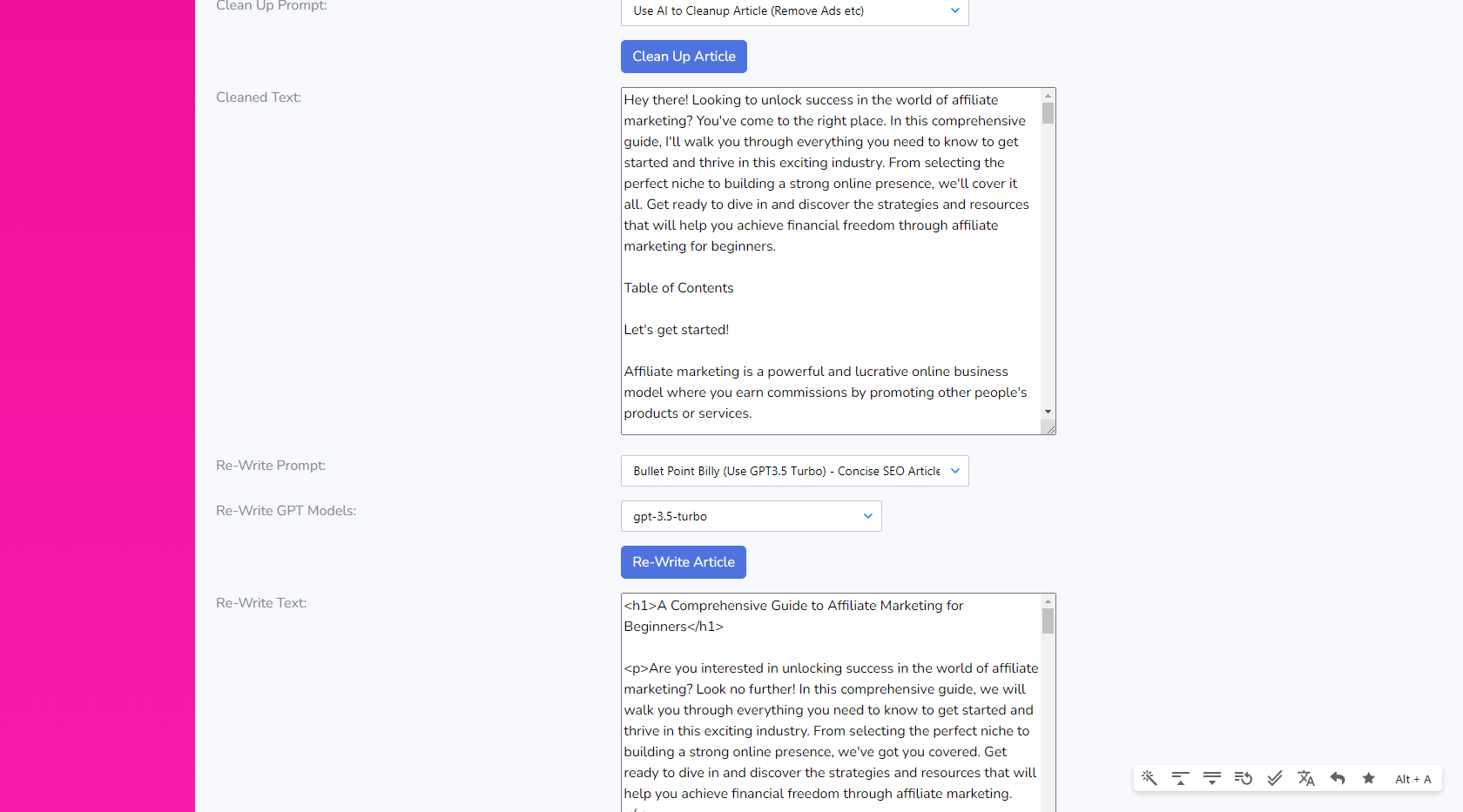
Would you like to be able to take an existing article online and have AI rewrite it into a unique article?
Steps to Use Article Re-Inventor:
- Navigate to Article Re-inventor > URL Article Maker page.
- Optionally, select a template from the drop-down menu (if you've saved one or more templates you like).
- Enter the URL of a piece of content you want rewritten.
- Click the "Get Article" button.
- Any images from the URL page will be shown, as will the text from the article.
- Choose your OpenAi Account from the drop-down menu, along with your desired temperature setting.
- Choose whether or not you want to avoid common AI words in the output.
- Use the default "Clean Up" prompt and click the "Clean Up Article" button to help remove unwanted things from the imported text (e.g., ads, info unrelated to the article, etc.).
- In the "Cleaned Text" field, review the output and edit out anything you don't want that's still in the content.
- Choose the Re-Write Prompt you want from the drop-down menu.
- Choose the GPT model you want to use from the drop-down menu, and click the "Re-Write Article" button.
- Review the output in the Re-Write Text field and make any edits you desire.
- Choose one of the Summary Prompts from the drop-down menu.
- Choose the GPT model you want, and click the "Create Summary" button.
- Review the summary text and make any edits you desire.
- Choose from the Voiceover Types from the drop-down menu.
- Choose the voice you want from the drop-down menu, and click the "Create Audio" button.
- Click the audio file link that was created to listen to the audio.
- If you're happy with it, continue to the next step. If not, edit the summary text to get the audio you want.
- Choose whether or not you want to use the images (and their citations) that came in from the article scrape.
- When everything is good, click the "Save New Article" button.
- Optionally, click the "Save as Template" button to save the configuration choices you made in the process. Hint: You can edit what the template will be titled by simply editing the field next to the button.
- Your newly re-invented article is now available on the Article Publisher > My Articles page. You can use it "as is" or edit it on the My Articles page.
RSSMasher Integration
And one of the best parts is that AiMasher is also directly integrated with RSSMasher via RSSMasher Templates, providing you with even more incredible content-mashing opportunities.
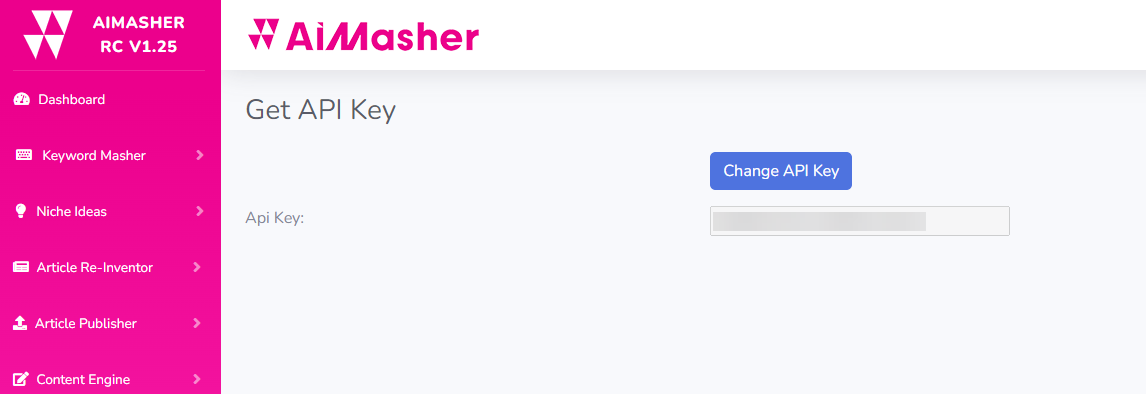
Easily get your AiMasher API key for use integrating AiMasher in RSSMasher
You can rewrite RSS feed articles with multiple news feed styles, instantly blend AI content into current mashes and syndication schedules, and push Blog Amplifiers to RSSMasher’s Helpful Content Briefs and Listicles library. The possibilities are endless with AiMasher and RSSMasher.
Steps to Integrate AiMasher with RSSMasher:
- Click your email address in the upper-right corner of the AiMasher dashboard.
- From the drop-down menu, click "Get API Key."
- Copy your API key.
- Log in to your RSSMasher account.
- Click the Integrations menu item in the left-hand column.
- Click AiMasher API.
- Paste your AiMasher API, and click "Update."
- If you already have RSSMasher campaigns that you've created in AiMasher, you can click the "Get Campaigns" button to import the campaigns to further process them in RSSMasher.
- You can also import the Article Re-Inventor Templates you've created in AiMasher. Simply click the "Get Re-Inventor Templates" to import them into RSSMasher.
- Click the "Update" button to save everything.
External Reference Video: Watch the demonstration of AiMasher’s integration with RSSMasher title, RSSMasher to AiMasher Workflow.
Product Updates
As with RSSMasher and their other tools, Damon and Wayne continue to add new features to their tools over time. AIMasher is no exception. Since the beta launch in June 2023, they added multiple new features to make creating and posting AI-generated content easier. Damon & Wayne are genuinely leading the way in providing ongoing enhancements to their SaaS apps.
AiMasher Pricing
Damon and Wayne initially offer AiMasher to beta testers for lifetime buy price of $597. But having one-time pricing is not sustainable for SaaS software tools because of the ongoing costs associated with development, support, and server costs.
AiMasher is offered in monthly and yearly subscriptions, and there are three membership levels.
Standard
Lite-Duty Posting
$
297/yr
($24/mo)
Secure Payment.
Professional
Medium-Duty Posting
$
397/yr
($33/mo)
Secure Payment.
Agency
Heavy-Duty Posting
$
497/yr
($41/mo)
Secure Payment.
Standard
Lite-Duty Posting
$
27/mo
($324/yr)
Secure Payment.
Professional
Medium-Duty Posting
$
37/mo
($444/yr)
Secure Payment.
Agency
Heavy-Duty Posting
$
47/mo
($564/yr)
Secure Payment.
Pricing Chart Legend:
* MidJourney credits do not roll over.
** Your API Keys (OpenAI, ScrapeOwl, ElevenLabs, WordPress, Masher Sites, Pixabay, Google Custom Image Searches, YouTube Searches, RSSMasher integration)
*** Includes Zapier (when available)
**** Coming soon
*****Coming 2024
MidJourney Top-up credits:
- 100 credits for $27 (1-time fee - these do not expire)
- 250 credits for $47 (1-time fee - these do not expire)
- 1000 credits for $147 (1-time fee - these do not expire)
Keyword Masher customers get a bonus of 1000 credits.
Bonuses
When you buy AiMasher via my link, you'll receive my exclusive bonuses via PayKickstart. These aren't the crappy bonuses that many affiliates offer that have nothing to do with the product being sold. Instead, these are proven tactics you can start using today that I use every day with AiMasher.
- Afterthought Voiceovers - Want to add voiceover summaries to older articles? Discover how to easily create voiceover summaries using AiMasher for articles you've previously published without AiMasher. This is great for you because voiceover summaries are powerful hooks that catch visitors' attention and help get them to read your older articles.
- Responsive Voiceover HTML Script - Get an HTML script to quickly and cleanly embed a voiceover in an article not previously published with AiMasher. This is a big deal because it can be unnecessarily challenging to get a voiceover player to fit & look right on your article page - and play correctly.
- Voiceover Engagement Edits - Want to make your voiceover summary even more powerful? Discover the two things you can easily edit into AiMasher's Voiceover Summary Text to increase engagement. This is great for you because it adds powerful elements to your Voiceover Summaries that AiMasher does not include.
- Celebrity Voiceovers - Want a voiceover summary that sounds like a celebrity? Find out how to easily create celebrity-like voices.
- Something To Avoid At All Costs- Learn about a feature in AiMasher that provides great flexibility but I will never use - and why you might not want to either.
- Local News Authority Website - Want a local news website to earn commissions from Adsense or affiliate products? How about one to drive traffic to your local clients' websites? Discover how to easily publish localized news that you don't have to write yourself or even have to think of topics to write about. And, no, it's not the standard content curation model that marketers typically use - and occasionally get in trouble for.
These bonuses are only available when you buy via my link.
Pros and Cons
Pros
- Comprehensive Features: AiMasher offers a wide range of AI content creation and publishing tools, making it a versatile solution.
- Time and Cost Efficiency: It saves time and money by automating content creation and publishing tasks.
- Quality Control: AiMasher allows for better quality control of your content.
- Scalability: It enables efficient content creation for multiple websites, making it suitable for various marketing needs.
Cons
Learning Curve: As with RSSMasher, using all the features of AiMasher effectively may require some learning and adaptation. But since AiMasher training is so comprehensive, you'll be up-to-speed in no time.
Reliance on AI: While AI can be powerful, you might want to check the quality of the output to ensure it matches with what you consider to be human creativity and nuance.
Cost: The pricing model may not be affordable for everyone, and some marketers may prefer a lifetime-buy option. However, there's an annual plan that saves you money compared to the monthly plan (see pricing chart)
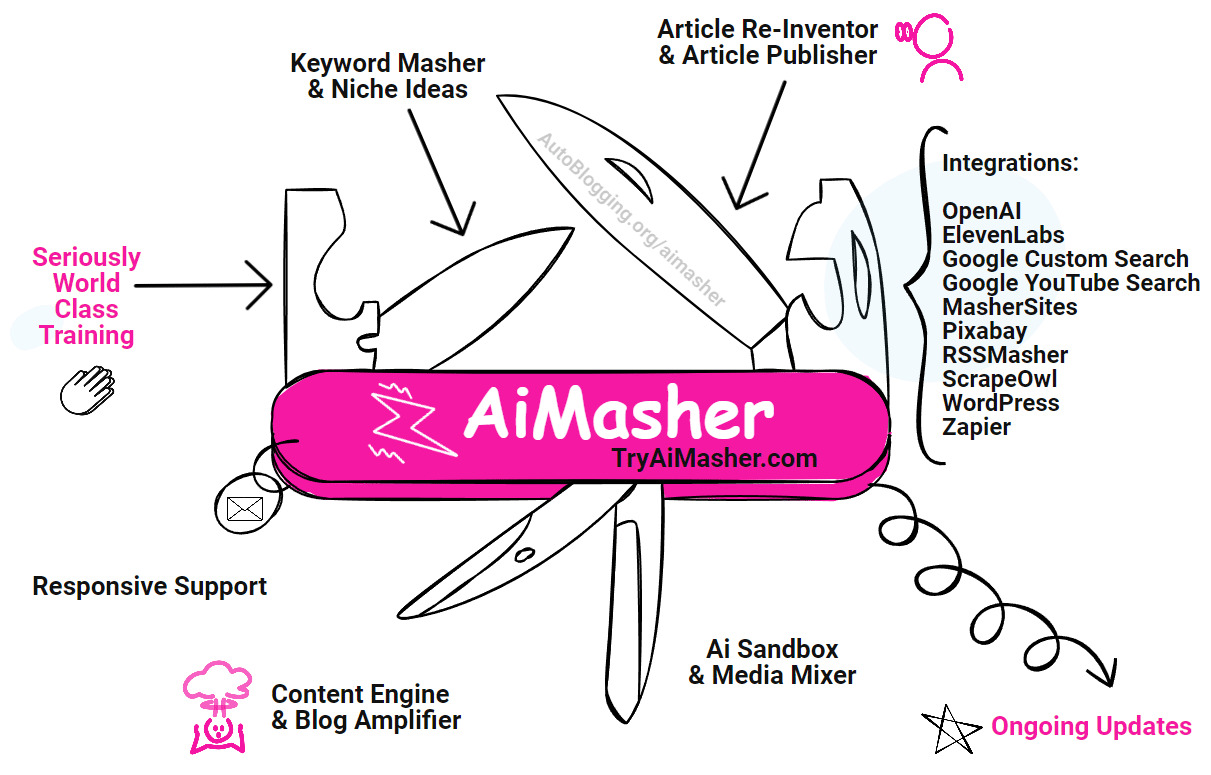
Get the content marketer's Swiss Army Knife of AI content creation and publishing - AiMasher.
Wrapping It Up
AiMasher is the ultimate tool for publishing AI content automatically. With its wide range of features, you’ll have everything you need to create, enhance, and publish your articles with ease. So why wait? Start using AiMasher today and take your content to new heights!
This post will be updated when there are product or pricing updates for AiMasher.
AiMasher FAQs
What is AiMasher?
AiMasher is a set of tools that help you make and publish AI content. It has many features to help you with articles, blog posts, keywords, and more.
What does the Article Publisher feature do?
The Article Publisher lets you upload many articles at once. You can also add media to your articles, edit them, and choose when to publish them.
What is the Content Engine for?
The Content Engine lets you make AI articles using keywords. These articles can be auto-posted on your websites, saving you time.
How does Blog Amplifier help me?
Blog Amplifier helps you make content that Google likes. It helps you create helpful articles, listicles, and FAQs.
What is Keyword Masher?
Keyword Masher helps you think of good titles for your articles. It is useful for making How-To guides, Listicles, FAQs, and other types of articles.
Can AiMasher help me find niche ideas?
Yes, AiMasher can suggest unique and profitable keyword topics. It also has a domain name generator to help you find good names for your website.
What is the AI Sandbox?
The AI Sandbox is a place to test new ideas for AI tools. You can try different prompts and vote on the ones you find useful.
What does Media Mixer offer?
Media Mixer lets you add images to your articles. You can use built-in images, make your own, or use AI to create them.
How much does AiMasher cost?
AiMasher has monthly and annual plans for three subscription levels. See the pricing chart.
How do Voiceovers work in AiMasher?
With Voiceovers, you can add spoken summaries or full transcripts to your articles. You can use different voices, even ones that sound like celebrities.
What is RSSMasher Integration?
RSSMasher Integration allows you to rewrite news feed articles. You can blend AI content into current projects and even push Blog Amplifiers to RSSMasher’s content library.
Didn't you do a sneak peek post on AiMasher?
Yes, you can find the sneak peek blog post on AiMasher here.
AiMasher Review Audio
Social Posts
X/Twitter
Looking for comprehensive AI content creation and posting tools? Look no further. Create and enhance articles, boost blog posts, generate keywords, and more. Learn about the amazing features AiMasher offers.https://t.co/tJLuhhzmnG
— AutoBlogging.Org (@AutoBloggingOrg) October 14, 2023
Find out about the Swiss Army Knife of AI content creation and posting. Watch to discover why there's nothing else like AiMasher.https://t.co/KB7KWfz1ip
— AutoBlogging.Org (@AutoBloggingOrg) November 2, 2023
Discover the Swiss Army Knife of AI content creation and posting. Listen to hear why nothing else compares to AiMasher.https://t.co/MMx4QBdUHK
— AutoBlogging.Org (@AutoBloggingOrg) November 2, 2023
About The Author
Don has been an Internet marketer since 2007. He is an active autoblogger with dozens of automated blogging website projects. Don regularly teaches about automated content publishing basics, tools & strategies, and strategies at Autoblogging.org. His experience includes being a beta tester for the SaaS tool RSSmasher (i.e., RSS feed manipulation and publishing) and a beta tester for the SaaS tool AiMasher (i.e., AI content creation and publishing). Don works closely with the developers of both tools in adding and testing new features. He also works closely with developers of tools that assist with driving search engine visitor traffic to targeted websites.
